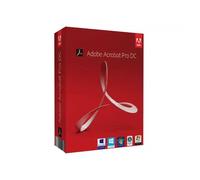ADOBE ACROBAT PRO DC 2022 (WINDOWS)
Adobe Acrobat Pro DC 2018 (Windows PC) - Licenza a Vita

Basata su un totale di 2.283 recensioni dei clienti provenienti da piattaforme indipendenti.
Fonti e trasparenza:
I valori derivano da valutazioni pubbliche di negozi su piattaforme come Feedaty, eKomi, Trustpilot e altre, e vengono aggregati mensilmente.
Tutti i marchi e i loghi sono di proprietà dei rispettivi titolari.
Avvertenza:
prezzo.org non può garantire che le recensioni pubblicate provengano da consumatori che abbiano effettivamente effettuato un acquisto presso il negozio valutato.
Adobe Acrobat Pro DC 2019 (Windows PC) - Licenza a Vita

Basata su un totale di 2.283 recensioni dei clienti provenienti da piattaforme indipendenti.
Fonti e trasparenza:
I valori derivano da valutazioni pubbliche di negozi su piattaforme come Feedaty, eKomi, Trustpilot e altre, e vengono aggregati mensilmente.
Tutti i marchi e i loghi sono di proprietà dei rispettivi titolari.
Avvertenza:
prezzo.org non può garantire che le recensioni pubblicate provengano da consumatori che abbiano effettivamente effettuato un acquisto presso il negozio valutato.
Adobe Acrobat Pro 2020 - Licenza a Vita per Windows

Basata su un totale di 2.283 recensioni dei clienti provenienti da piattaforme indipendenti.
Fonti e trasparenza:
I valori derivano da valutazioni pubbliche di negozi su piattaforme come Feedaty, eKomi, Trustpilot e altre, e vengono aggregati mensilmente.
Tutti i marchi e i loghi sono di proprietà dei rispettivi titolari.
Avvertenza:
prezzo.org non può garantire che le recensioni pubblicate provengano da consumatori che abbiano effettivamente effettuato un acquisto presso il negozio valutato.
Adobe Acrobat Pro DC 2020 - Licenza a Vita per Windows

Basata su un totale di 2.283 recensioni dei clienti provenienti da piattaforme indipendenti.
Fonti e trasparenza:
I valori derivano da valutazioni pubbliche di negozi su piattaforme come Feedaty, eKomi, Trustpilot e altre, e vengono aggregati mensilmente.
Tutti i marchi e i loghi sono di proprietà dei rispettivi titolari.
Avvertenza:
prezzo.org non può garantire che le recensioni pubblicate provengano da consumatori che abbiano effettivamente effettuato un acquisto presso il negozio valutato.
Adobe Acrobat Pro DC 2022 (Mac) - Licenza Perpetua

Basata su un totale di 2.283 recensioni dei clienti provenienti da piattaforme indipendenti.
Fonti e trasparenza:
I valori derivano da valutazioni pubbliche di negozi su piattaforme come Feedaty, eKomi, Trustpilot e altre, e vengono aggregati mensilmente.
Tutti i marchi e i loghi sono di proprietà dei rispettivi titolari.
Avvertenza:
prezzo.org non può garantire che le recensioni pubblicate provengano da consumatori che abbiano effettivamente effettuato un acquisto presso il negozio valutato.
ADOBE ACROBAT PRO DC 2022

Basata su un totale di 3.372 recensioni dei clienti provenienti da piattaforme indipendenti.
Fonti e trasparenza:
I valori derivano da valutazioni pubbliche di negozi su piattaforme come Feedaty, eKomi, Trustpilot e altre, e vengono aggregati mensilmente.
Tutti i marchi e i loghi sono di proprietà dei rispettivi titolari.
Avvertenza:
prezzo.org non può garantire che le recensioni pubblicate provengano da consumatori che abbiano effettivamente effettuato un acquisto presso il negozio valutato.
ADOBE ACROBAT PRO DC 2023

Basata su un totale di 3.372 recensioni dei clienti provenienti da piattaforme indipendenti.
Fonti e trasparenza:
I valori derivano da valutazioni pubbliche di negozi su piattaforme come Feedaty, eKomi, Trustpilot e altre, e vengono aggregati mensilmente.
Tutti i marchi e i loghi sono di proprietà dei rispettivi titolari.
Avvertenza:
prezzo.org non può garantire che le recensioni pubblicate provengano da consumatori che abbiano effettivamente effettuato un acquisto presso il negozio valutato.
ADOBE ACROBAT PRO DC 2022

Basata su un totale di 604 recensioni dei clienti provenienti da piattaforme indipendenti.
Fonti e trasparenza:
I valori derivano da valutazioni pubbliche di negozi su piattaforme come Feedaty, eKomi, Trustpilot e altre, e vengono aggregati mensilmente.
Tutti i marchi e i loghi sono di proprietà dei rispettivi titolari.
Avvertenza:
prezzo.org non può garantire che le recensioni pubblicate provengano da consumatori che abbiano effettivamente effettuato un acquisto presso il negozio valutato.
Adobe Acrobat DC Pro 2025 - Licenza a Vita per Windows

Basata su un totale di 2.283 recensioni dei clienti provenienti da piattaforme indipendenti.
Fonti e trasparenza:
I valori derivano da valutazioni pubbliche di negozi su piattaforme come Feedaty, eKomi, Trustpilot e altre, e vengono aggregati mensilmente.
Tutti i marchi e i loghi sono di proprietà dei rispettivi titolari.
Avvertenza:
prezzo.org non può garantire che le recensioni pubblicate provengano da consumatori che abbiano effettivamente effettuato un acquisto presso il negozio valutato.
- 1
- 2
- pagina successiva
🤖 Chiedi a ChatGPT
Informazioni sul prodotto
In breve
- PDF Editing: Modifica testi e immagini facilmente.
- Collaborazione: Condivisione documenti per feedback immediati.
- Firme Elettroniche: Firma documenti in modo rapido e sicuro.
Nota: questo articolo è stato creato con l'aiuto dell'AI.
Unlock Your Productivity with Adobe Acrobat Pro DC 2022
Adobe Acrobat Pro DC 2022 is the ideal solution for professionals, students, and businesses looking to streamline their document workflow. Whether you are managing contracts, creating reports, or collaborating with teams, this powerful tool integrates seamlessly into your daily tasks. It elevates your productivity while offering advanced features that cater to various needs. This software is a game-changer for those who rely heavily on software gestionali and require robust document handling capabilities.
Key Benefits of Adobe Acrobat Pro DC 2022
- Comprehensive PDF editing: Easily edit text, images, and layouts within your PDF files. Modify documents without converting them back to other formats.
- Seamless collaboration: Share documents with colleagues and clients for real-time feedback. Use comments and annotations to streamline discussions.
- Electronic signatures: Ensure documents are signed quickly and securely with built-in e-signature functionality, making it ideal for contracts and agreements.
- Cloud integration: Store and access your documents from Adobe Document Cloud, allowing you to work from anywhere, on any device.
Powerful Features That Enhance Your Workflow
- OCR technology: Convert scanned documents into editable PDFs with advanced Optical Character Recognition. This feature makes it easier to digitize paper-based information.
- Form creation: Design interactive forms that can be filled out electronically, saving time and reducing paper waste.
- PDF comparison: Quickly compare two versions of a document, highlighting differences for easier review and editing.
- File compression: Reduce the size of your PDFs without sacrificing quality, making it easier to share large files.
Modern Design for Effortless Navigation
The user interface of Adobe Acrobat Pro DC 2022 is intuitively designed, featuring a clean layout that simplifies navigation. Key tools are readily accessible, allowing you to focus on your work rather than searching for functions. The design is both modern and efficient, catering to users who value aesthetics and usability equally.
Explore Various Offers Online
If you're ready to enhance your document management capabilities, check out the various online offers for Adobe Acrobat Pro DC 2022 available on this product page. You’ll find competitive pricing and options that suit your budget and needs.
Nota: questo articolo è stato creato con l'aiuto dell'AI.
Pro e contro
Pro
- Editing PDF completo e intuitivo
- Collaborazione senza soluzione di continuità
- Funzionalità di firma elettronica
- Integrazione cloud per accesso facile
- Creazione di moduli interattivi
Contro
- Costo può non adattarsi a tutti
- Richiede una certa esperienza iniziale
Nota: questo articolo è stato creato con l'aiuto dell'AI.
Quanto bene le informazioni hanno soddisfatto le tue aspettative e ti hanno aiutato?
Prodotti simili